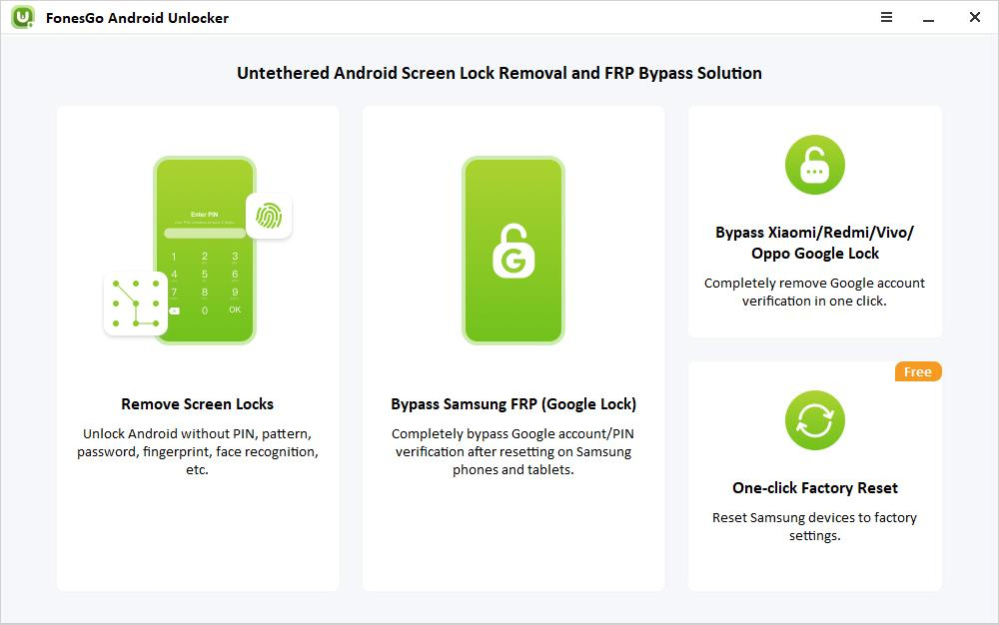FonesGo Android Unlocker7.4.2
Publisher Description
FonesGo Android Unlocker is the best all-in-one unlock tool for Android phones and tablets.
1. It can bypass Google FRP lock on Samsung, Xiaomi, Redmi, vivo, and OPPO devices running Android 5-13. You can sign in to a new Google account to enjoy all Google services after the removal process.
2. It can remove all screen locks including password, PIN, pattern, fingerprint and face recognition from most Android brands, like Samsung, Google, Huawei, Xiaomi/Redmi, Motorola, LG, etc.
-- If you own an early Samsung device like Galaxy S3/S4/S5/S6, you can unlock your device without losing any important data.
-- If your Samsung device is running Android 12, you can remove the screen lock in 1 click.
3. It can also remove secure startup password and privacy password from Android devices.
4. If you are running a phone repair shop, then you must install this tool on your computer. It can factory reset Samsung device in 1 click and this feature is free of cost.
5. The tool can be installed on Windows and Mac computers.
About FonesGo Android Unlocker
This Access Control program is available in English, Chinese, ChineseSimplified, ChineseTraditional, French, German, Italian, Japanese, Portuguese, Spanish. It was last updated on 03 July, 2025. FonesGo Android Unlocker is compatible with the following operating systems: Windows, Windows-mobile.
The company that develops FonesGo Android Unlocker is FonesGo Studio. The latest version released by its developer is 7.4.2. This version was rated by 23 users of our site and has an average rating of 3.4.
The download we have available for FonesGo Android Unlocker has a file size of 67.1 MB. Just click the green Download button above to start the downloading process. The program is listed on our website since 2023-10-08 and was downloaded 4,907 times. We have already checked if the download link is safe, however for your own protection we recommend that you scan the downloaded software with your antivirus. Your antivirus may detect the FonesGo Android Unlocker as malware if the download link is broken.
How to install FonesGo Android Unlocker on your Windows device:
- Click on the Download button on our website. This will start the download from the website of the developer.
- Once the FonesGo Android Unlocker is downloaded click on it to start the setup process (assuming you are on a desktop computer).
- When the installation is finished you should be able to see and run the program.
Program Details
General
System requirements
Download information
Pricing
Version History
version 7.4.2
posted on 2023-10-08
1. Support to bypass Google FRP lock on Samsung, Xiaomi, Redmi, vivo, OPPO devices.
2. Remove all screen locks from most Android phones and tablets.
3. Unlock early Samsung devices without losing any data.
4. 1 click to factory reset Samsung phones and tablets.